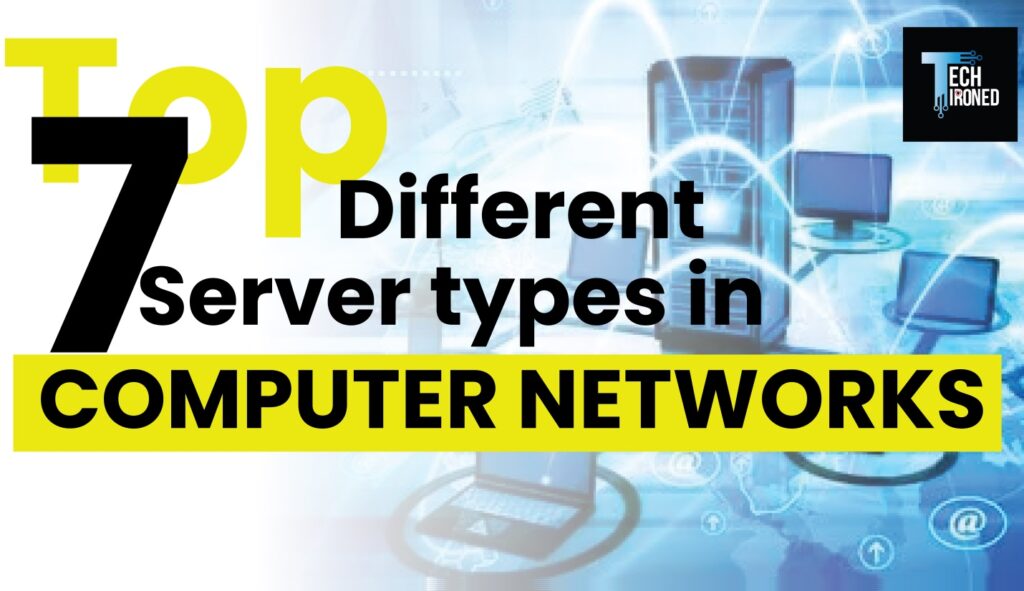The majority of individuals don’t have to worry about the many kinds of servers for computing and networking; they just purchase the necessary equipment when they require it and don’t give it any thought beforehand. A server sends, receives, and stores data. In essence, a server’s job is to provide services. A server, which might be a computer, software program, or simply a storage device, can provide a number of services. One should be familiar with the various types of servers before constructing a computer system.
In this article, I’ll give you an explanation of the top 7 different types of servers in the computer network.
Let’s start with some fundamental information about servers before moving on to various server kinds.
What are Servers in Computer Networks?
A computer or software known as a server is one that controls and offers resources or services to other computers or programs known as clients across a network. A server can act as a middleman between client applications and other servers, or it can serve its own application programs, such as a Web server, FTP server, or email server.
Example
Apache HTTP Server, Microsoft SQL Server, and Adobe ColdFusion are some examples of servers.
How do Servers Work?
A server functions by offering customers resources and services across a network. The server could be a software application, virtual machine, or actual computer.
The server responds by sending the required data to the client after receiving a request from the client for a resource or service. The client can be a storage device, a software application, or another computer.
What are the Different Types of Servers in Computer Networks?
Now that you know what servers are and what they do let’s take a look at the different types of servers that exist. Here are seven common types of servers:
Let’s take a more detailed look at each of these types of servers.
1) Web Server
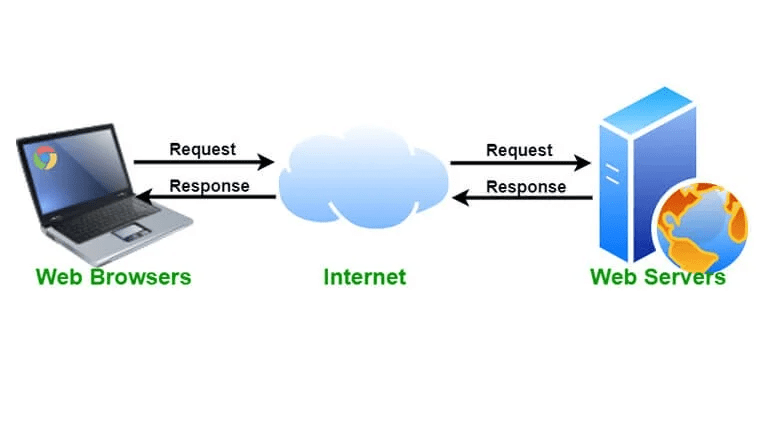
All of the websites you use to browse the internet are run by web servers. A web server powers the website you’re currently browsing. Clients typically receive web content from this kind of server.
Web servers receive “GET” and “POST” requests from clients.
A “GET” request is made when a client really wants to retrieve data but has nothing to send to the server.
A “POST” request, on the other hand, is made when a client has information to send to the server and anticipates a response. A “POST” request from the client to the server, for instance, occurs when a user submits a completed form on a web server.
The server responds to queries sent by the client by the client. HTML code, pictures, movies, and other types of data are all included in the server’s response. Your web browser then displays this info.
Example
Some widely used web servers are Apache HTTP Server, Microsoft IIS, and Nginx.
Ports used for Web Server
The following ports are used by web servers: port 80 for unencrypted HTTP and port 443 for encrypted HTTP.
2) Application Server
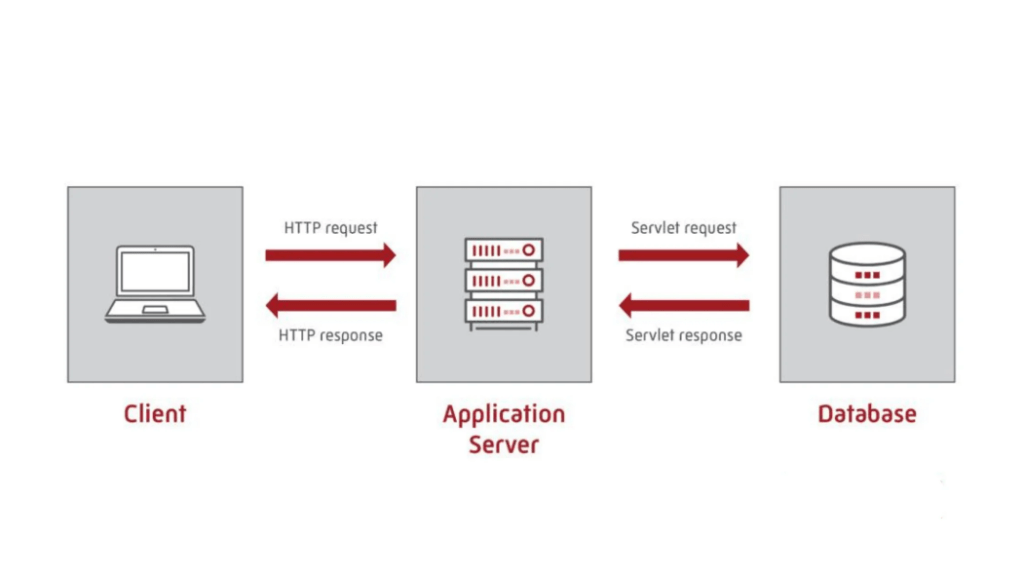
A program called an application server offers services so that client apps can access business logic. Usually located on distinct workstations, the client and server are nevertheless linked by a network.
Databases and the client side of an application are connected by application servers. So, the application server is required if you wish to access data from a database.
Why is an Application Server ideal for business?
The ideal option for businesses is an application server because of how effectively they can host large volumes of application data for many users at once.
Example
Oracle WebLogic Server and IBM WebSphere are two popular application servers.
Ports of Application Server
Application servers use a range of ports. The most popular ones are Port 8080 for HTTP (non-encrypted) and Port 8443 for HTTPS.
Related Article: Comprehensive Comparison of Web servers and Application servers
3) Database Servers
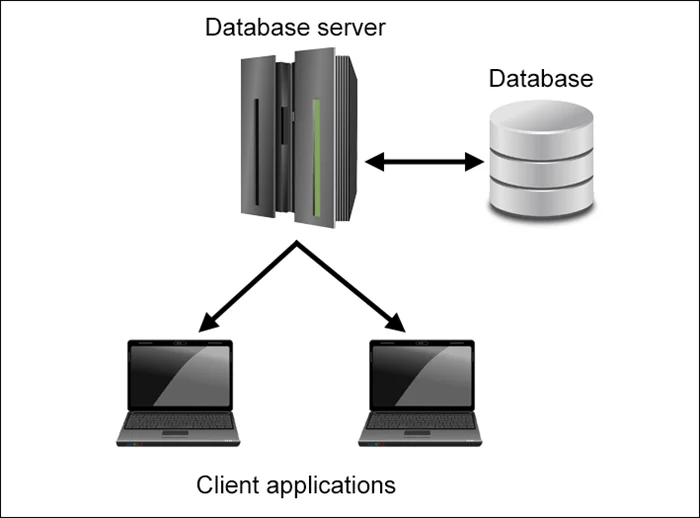
A database server typically collaborates with another type of device. This kind of server, in a nutshell, functions to hold information in categories.
Information is organized using databases so that it may be accessed, maintained, and updated with ease.
The data for numerous websites can also be kept on a database server. The server, in this instance, would be referred to as a web database server.
How can database servers be protected from cyberattacks?
Database servers can occasionally be attacked by hackers looking for flaws, and keeping them safe and secure is critical.
Database servers can be protected from cyberattacks using a variety of techniques.
- It makes sense to bring web pages and database systems to various machines.
- A web application firewall is one of the greatest ways to keep your database server safe.
Example
The most common database servers are Microsoft SQL Server, MySQL, and Oracle Database Server.
Ports used for Database Server
The following ports are used by database servers: Port 1433 (MS-SQL), Port 1521 (MySQL, MariaDB), and Port 3306 (MySQL). DB Oracle.
4) Email Server

Simple Mail Transfer Protocol, or SMTP, is typically what drives an email server; modern mail servers may utilize other protocols, but SMTP continues to be the standard.
Emails from one client are received by mail servers, which subsequently send the information to the other server. This controls how quickly emails are sent.
Emails simplify data, which results in formatting loss occasionally, which is why some emails appear fuzzy.
Why are web servers and email servers combined?
Due to the enormous volumes of data they carry, programmers combine email servers and web servers more frequently. This shortens delivery times and keeps attachments in good condition.
Example
Yahoo! Mail, Gmail, and Microsoft Outlook are all examples of email servers.
Ports of Email server
Email servers use ports 25 (SMTP), 587 (Secure SMTP), and 110. (POP3).
5) FTP Server
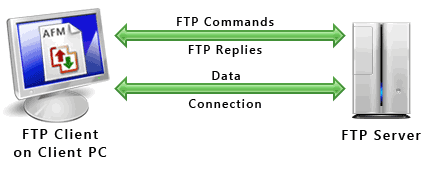
File exchanges between users are the sole function of FTP servers, also referred to as “File Transfer Protocol” servers.
Numerous secure implementations of such standards are routinely used for their substitute because, by convention, these servers do not provide any kind of encryption (Oracle DB).
After logging in with an FTP client, users can download or upload files to this type of website. Additionally, users can explore the server’s files and download particular file types as necessary.
Nowadays, Hosting providers’ File Transfer Protocols are just as common as web servers, although their function is somewhat obvious because they are frequently used as web servers themselves.
Example
There are a number of FTP server software options available, but some of the most popular ones include FileZilla Server and WS_FTP Server.
How do Businesses make use of FTP Servers?
Many different businesses use FTP servers for various functions. Among them are the following:
- To send huge files to other people
- To work together on projects
- To keep copies of crucial files
- To make software or multimedia content available
Ports of FTP Server
The following ports are used by FTP servers: 20, 21, and 22 for FTP and 22 for sFTP.
6) Proxy Server
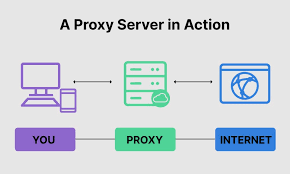
Web Proxy Proxy servers act as a bridge between a host server and a client server. Because they perform more tasks and have more protocols than other servers, web proxy servers are more complex. These servers take in requests from users, filter them, and then take action on their behalf. Typically, proxy servers are used to increase compliance, security, and performance.
These servers are common in places of business, educational institutions, and other institutions that require specialized web filters.
Why do organizations and educational institutes use Web Proxy Server?
This is because a single IP address will handle all web traffic. Schools, for instance, have the authority to block specific websites regardless of who is logged in or whose computer is being used. Organizations are also capable of doing this, but it is less frequent. Organizations will instead group all of a certain user’s traffic together using a web proxy server so that it may be assessed or examined afterwards.
Example
Some examples of web proxy servers include Squid, WinGate, and Microsoft Forefront TMG.
Ports of Proxy Server
The most common ports used by proxy servers are Port 80 (HTTP) and Port 3128 (Squid).
7) print Server
The purpose of print servers is to coordinate print tasks from several computers connected to a network.
Printers and other file kinds can be shared between these devices as well. Print servers are typically utilized in commercial and institutional contexts.
How do Print Servers Work?
Print jobs are sent to a printer or collection of printers by print servers, which receive print tasks from numerous computers connected to a network. These servers may also transfer files from one device to another, which is advantageous for organizations and other institutions.
Example
Some examples of print servers include the HP Jetdirect and the Epson Connect-It.
Ports of Print Server
The most common port used by print servers is Port 9100.
Bottom Line
There are a variety of server types available to fill many different needs. Your particular needs and the nature of the organization will determine the kind of server that is best for you. No matter what type of server you choose, make sure you select a reputable provider who can offer the features and support you need. If you have any questions concerning this post, please use the provided comment box or email us.