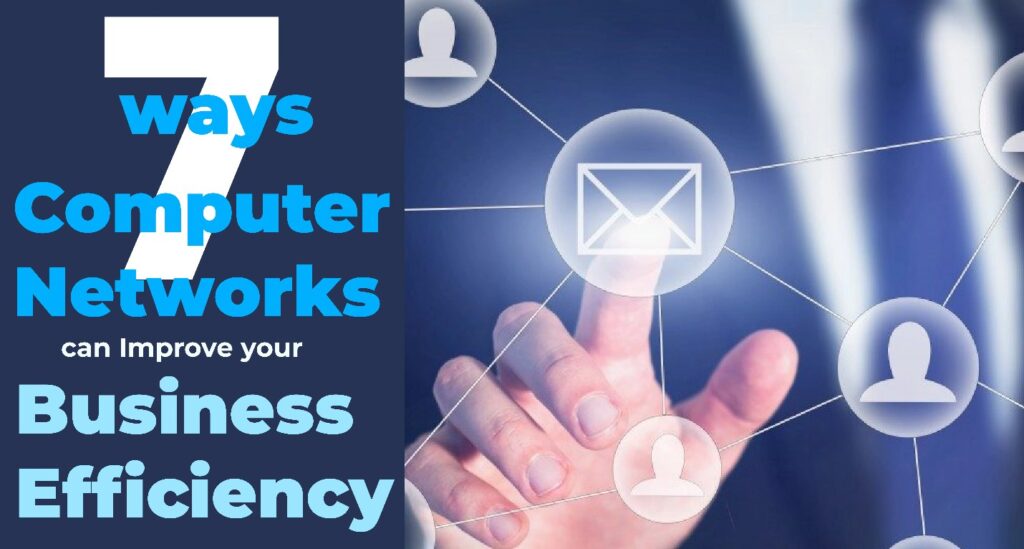How Computer Networks Boost productivity in your Business
Computer networks are a pair of words. You frequently hear them. Perhaps you’ve thrown them there yourself a few times. There are several advantages and efficiency that your company is missing out on for business if it doesn’t have a computer network.
Priorities come first. What is a computer network exactly? You should read our prior blog to gain a thorough understanding of computer networks, including how it functions and their components.
Why computer networks are necessary
As we are all aware, the internet has altered the way we live. Whether we are at home, at school, or even on the road, it has become an essential component of our daily routine. However, did you realize that the computer network is also useful for business? If you have not already don’t worry; I’ve got you covered. Consider installing a computer network in business right away.
In this article, I will tell you seven ways a computer network could increase efficiency in your business which are listed below. Let’s discuss them one by one.
1) Organizing and storing files

Organizing and storing files is a cinch for staff members with the aid of a computer network.
Your company’s major, centralized store for all of its files is a server. A file can be accessed by any computer on your network for use, sharing, modification, etc. When staff members may upload data to the server, emailing back and forth is significantly improved in terms of collaboration, security, and productivity.
What would happen if there is no Server?
If there is no server, each staff member will have their own version of a file (or set of files). These documents would have to be constantly emailed around, and if someone wanted to make a change, they would have to email the updated file to everyone. This process can lead to inconsistency and confusion among team members.
2) Automate Back Office Tasks

Consider automating back-office operations if you’re searching for a simple method to save time and money. When properly configured, computers can handle the majority of back-office duties including payments and bookkeeping. By guaranteeing that these operations are finished promptly and properly, automation boosts efficiency.
For Example, when a person makes a purchase, you might utilize an automated email system to send out invoices.
3) Improved Customer Service

By facilitating rapid and simple access to information in many ways, a computer network can also assist you in offering better customer service.
It enables you to create a customer database to start with. You may keep track of customer orders, preferences, and contact details in this way. You can offer clients targeted discounts and promotions by using this data.
How do you save time in your Business?
The time it takes to reply to client requests and complaints will also be reduced thanks to a computer network. You’ll be able to provide a speedy answer by quickly accessing all of the pertinent data in your system.
To know more ways, IT can improve customer satisfaction, you can read more on
https://www.computerworld.com/article/2475511/5-ways-it-can-improve-customer-satisfaction.html
4) Improve Communication

A computer network can also boost productivity in your company by enhancing communication. With a remote access VPN, you may simply connect with your staff via a computer network, whether they are in the same room or on another continent. You can keep everyone informed without ever leaving your desk by using email, streaming video, and instant messaging. You might reduce your trip costs and save time by doing this.
5) Improves your Security Measures

A computer network can assist you to improve security. Enforcing security procedures while not looking over your employees’ shoulders is challenging. With a network in place, you can demand (on the server side) that users update their passwords for a predetermined period before they can access the server’s data.
Additionally, your server can be set up to use access levels, allowing employees access to only the files you intend for them to have.
How Security Measures Prevent Crime?
You may set up security cameras and keep an eye on activity via a network. This might assist you in preventing crime and defending your company.
6) Increase Storage Capacity

A computer network can increase productivity by increasing the amount of data storage available to your business. By employing a server, you may store all of your company’s files there rather than on the computers of each employee. This will free up space on their PCs, lower the chance of losing crucial information, and make it simpler to access them from anywhere.
7) Facilitate Software Updates

Applications and programs frequently require regular updates to keep them operating properly. Instead of having each employee update their applications separately, you can push these updates to all of the computers in your business at once by using a computer network. Time will be saved, and everyone will be using the most recent software version.
Does Your Network Still Meet the Needs of Your Business if You Have One?
The number of people, desktops, laptops, peripheral devices, cellphones, and tablets linked to your computer network will increase as your business grows. Your network will be under additional stress as a result of extra connections, which could result in issues. You should update to a newer, larger network or server if you observe that they are working more slowly than usual.
Conclusion
A computer network has several advantages for your company. A computer network can help you increase productivity in your business by automating repetitive operations, boosting communication, increasing storage capacity, enhancing security, and decreasing costs.
Implementing a computer network might be just what your business needs to take it to the next level. Contact us right away if you want to find out more about the advantages a computer network may provide for your company.
Q. How might a computer network benefit your company?
Computer network benefit your company because it enables endpoint users to share resources (such as printers, storage devices, and software), share files, and access larger storage capacities. Endpoint users can connect by phone, email, instant messaging, or video calls.
Q. What is Automation in networking?
When we have to continuously maximize network functionality and efficiency, network automation is the practice of employing software to automate network and security provisioning and management. Network virtualization is frequently used with network automation.
Q. Why is network security crucial to businesses?
A strong network security system is important for businesses because it lower their vulnerability to data theft and sabotage. Your workstations are protected from hazardous spyware thanks to network security. Additionally, it guarantees the security of shared data.
Q. Does a network increase a company’s effectiveness?
Yes, an excellent source of useful contacts in your network can increase the effectiveness of the company and makes your business successful. Through networking, you can access a wealth of contacts and very important individuals who can be beneficial to your company.