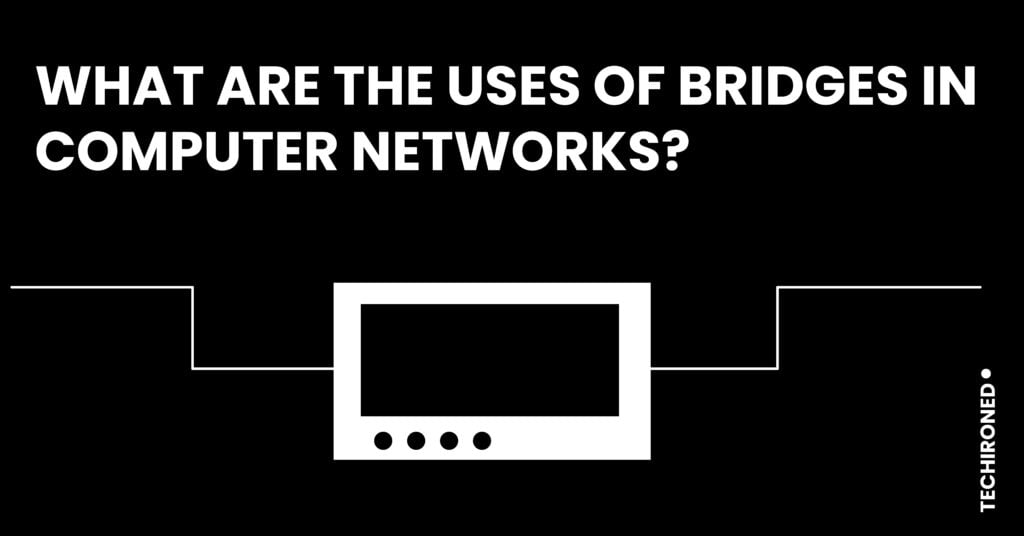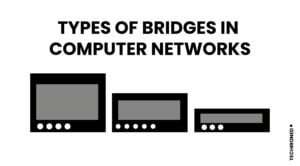Bridges in computer networks, routers , hubs, and switches to facilitate communication or interactions between the computer systems and hardware. These network devices are the actual hardware elements that serve as connecting elements so that data or media can be shared between them. A discussion of bridges in a computer network is provided in this article.
In this post, we’ll go over all there is to know about bridges, including what they are exactly in computer networks, how they work, and why we need them.
What is a Bridge in Computer Networks?
A bridge in a computer network is an example of a network device that divides a network into sections. Every component of the network has its own capacity and is a collision domain. So that a bridge can be used to enhance network performance. A bridge functions at layer 2 of the OSI model, also known as the data link layer. The main responsibility of this is to examine traffic flows and decide whether to block or forward them.
Now we will discuss the working principle of bridges in the network.
How does Bridge Work?
A bridge receives all packets and increases and delivers them to the other side. The bridges are clever devices that only permit specific packets from them to flow. Only packets addressed from a bridge are used to transfer data from one access point to another in the other network.

A bridge operates in the following ways:
⦁ Both LAN sector A and B’s packets and frames are received by a bridge.
⦁ A bridge creates a table of identifiers from which it may determine which LAN or segment the packets are coming from and going to.
⦁ All packets from LAN A sent to a system on LAN A are read by the bridge, and discarded, and packets from LAN A transmitted to a computer on LAN B are retransmitted to LAN B.
⦁ The same procedure is used to evaluate the packets from LAN B.
To understand the features of the bridge in networking, click on
https://www.youtube.com/watch?v=OBlJ3QuEt9k
We should first look at the various types of bridges before talking about their uses.
What are the Types of Bridges in a Network?
There are three types of bridges in networks, which are discussed below.
⦁ Transparent Bridges
It is also known as a learning bridge, and as the names indicate, it is a computer communication system that is unseen. In computer networks, it is the bridge type that is most frequently used. The main duty of this bridge is to obstruct or advance data according to the MAC address. The presence of bridges is unknown to the other networked devices. The majority of bridges are of this sort, and they function transparently to all networks linked to hosts.
In a table resembling a routing table, this bridge stores the MAC addresses. When a packet is directed to its location, this guesses the information. In order to properly examine traffic flows, it can also consolidate many bridges. Self-updating occurs in this. A connector bridge is what it is. The majority of Ethernet networks use these bridges.
https://www.youtube.com/watch?v=BFlcOimGYog
⦁ Translational Bridge
A translational bridge is essential for converting one type of networking system to another. It does so by translating the data that is received. The translational bridge, for instance, can be used to link two distinct networks, such as the Ethernet network and the token ring network. This bridge may forward data link layer frames between LANs that employ different network protocols and add or remove data according to the path taken. The two forms of network connections are Ethernet on unshielded twisted pair to coaxial and Ethernet to token ring.
Source Routing Bridge
The IBM-designed Source-route Bridge is one form of the Token Ring network method. The source station performs the routing process by integrating the frame’s whole route into the data frames, requiring the frame to follow a predefined journey after being forwarded. This technique connects two comparable network segments to the data link layer. Anywhere terminal stations join the bridging procedure, it can be distributed.
What are the uses of Bridges in Computer Networks?
There are following uses of bridges are mentioned below:
Amplify the Network Capacity
Bridges are used to divide up busy, large networks into a collection of smaller, interconnected systems in order to improve performance.
Communication Bridges
Communication bridges are employed to simplify communication between the hardware in two or more separate LANs that utilize the same protocol.
Avoiding Faulty Nodes
It keeps the network from going down due to a single defective node by evaluating whether to forward or discard a frame.
Data Decision
Since they operate at the data connection layer, they transport data in data packets. After receiving a data frame, the bridge looks it up in a database to decide to either approve, send, or trash it.
If the frame’s destination MAC address is on the same network, the bridge transmits the frame to that node and throws away it; if it is on a connected network, the bridge will route the frame in that direction.
Physical Size
Bridges also allow a network’s physical size to expand.
Broadcast Data
Without a destination MAC address, bridges can distribute data packets to any node. To locate new segments, they regularly update the MAC address table.
Switching of Packets
Bridges may switch any form of packets from the network layer above, including IP packets and AppleTalk packets. This is due to the fact that bridges only look at the MAC address of the arriving data frame for switching purposes rather than the payload field.
Transparent
Bridges should ideally be visible to enable basic functional assistance. Their installation shouldn’t require any significant changes to the architecture, hardware, or software.
Wireless Bridge
To connect wireless devices or networks with a wireless segment, a wireless bridge is employed.
What are Models of Bridging?
There are two types of models:
⦁ Local Bridging
By linking the LAN connection with local wires, local bridging is produced. The most popular type of bridging is local, found in data centers.
⦁ Remote Bridging
Through the use of a wide area network, two bridges can be connected remotely. It mostly uses a WAN to connect one or more LANs.
Seeing that a simple bridge simply transmits the packets it gets, there may be no special categorization, and problems with traffic boom are unavoidable. Superior bridges, such as transparent and source-routing bridges, are applied to save you this trouble. Those bridges use a forwarding table to pick out the course from the LAN in which a packet originates to the bridged LAN wherein the target rests, turning in best to the vacation spot LAN phase. This will create a cycle in which packets grow again and again till they use the complete LAN if there are various pathways present.
The spanning tree technique, which eliminates looping, was used in early versions of bridging to determine the optimum route for reaching all possible destinations and prevent looping. However, current access relies on multiport bridging, which examines bridging configurations where LANs have numerous accessible bridge links between them and uses this information to determine the “shortest path specification.” The best method for building a strong bridging network is this one.
What are the Advantages and Disadvantages of Bridges in Computer Networks?
The following are some advantages of using a bridge in a computer network.
Advantages
⦁ Network Extension
To grow the network, the bridges act as repeaters. Thus, three networks with various topologies can be linked.
⦁ Bandwidth Increased
Some of the single nodes in the network occupy a separate cluster, increasing network bandwidth.
⦁ Minimizing Traffic
The network is highly reliable, making network maintenance simple. By segmenting the local area network, the amount of traffic on the network can be decreased.
⦁ Buffering
Frame buffering is produced when various MAC protocols are employed for various parts.
⦁ Simple Installation
The bridge can be deployed in the network without the need for any specialized hardware, software, or architectural design as they ought to be transparent.
⦁ Higher Transparency
Because bridges operate at the MAC layer, the transparency of the protocol is increased.
Disadvantages
The disadvantages of Bridges are discussed below:
⦁ Costly
When compared to hubs and repeaters, bridges are more expensive. It is mostly employed in the LAN’s network increased traffic.
⦁ Poor Performance
Because more processing is needed to read the MAC address of the frame on the network, the network’s overall performance is inadequate.
⦁ Slow Speed
Due to frame queuing and redundancies, the network is slower than the repeater in terms of speed.
⦁ Broadcast Storms
The network experiences heavy broadcast load and broadcast storms are possible during data transmission.
⦁ Lack of Individual Filtering
Individual data filtering is not feasible because the traffic is disseminated or obtained in bulk.
⦁ Issues with decoding IP addresses
They can’t read some IP addresses since they have greater trouble with MAC addresses.
What basis should you base your choice of network bridge type on?
Requirements
Industrial buyers can select network bridges depending on the maximum transmission rate, the number of connections made simultaneously, the number of users logged in at once, and the total number of MAC addresses.
When transparent bridging is employed, these hardware addresses are stored in a database.
Conclusion
The function of bridges in computer networks is crucial. It creates a single network by joining various LANs together. It increases one LAN’s capacity. In order to move data frames from one LAN to another, we also employ bridges. It is a quicker method of data transport.
The bridge similarly gathers data using the MAC addresses of the data’s source and destination. It is a straightforward plug-and-play gadget that doesn’t need any further hardware or software. Hope you learnt something new about bridges in computer network in this article.
Till next, happy learning.