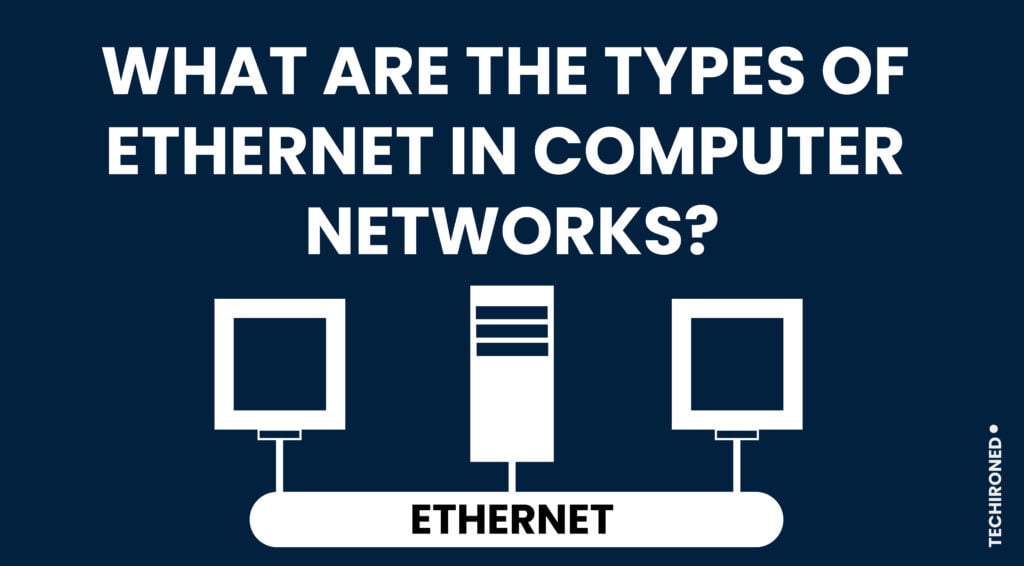Ethernet in computer networks is a necessary tool for networking. Since people use computer networks for many things like email and connections to distant databases for research, professionals, consumers, and academics now consider computer networking to be vital. As a result, networking has spread widely due to its efficiency, good connectivity, speed, effectiveness, low cost, and ease of migration to high-speed networks. How all the data is transported, stored, and categorized is a riddle to the average computer user.
An Ethernet cable or ethernet media converters transport broadband signals between connected devices and enable users to link their devices, such as desktops, mobile phones, modems, etc., to a network that gives them to have internet access.
We need to thoroughly understand what ethernet is in networking, how to use it, and where to utilize it before delving into the types of ethernet in computer networks. So, let’s get started.
What is Ethernet Network in Computer Networks?
Currently, Ethernet, a technology that has been around since the 1970s, is the most widely utilized physical layer LAN technology. The most common method for constructing local area networks is Ethernet, a widely used communication protocol. It uses cables to send and get hold of data. A network that integrates or greater distinct styles of connections, together with copper to fiber optic and vice versa, makes communication simpler. You might be curious as to what an Ethernet media converter is, though.
A device that supports communication between two different network media types is known as an Ethernet media converter. The circuit card for the media converter is housed in a box. Usually, the card has two ports where two distinct network cables can be attached.
Any queries you may have about the operation of Ethernet networks and fiber media converters will hopefully be addressed in this article.
What Sets a Wireless Ethernet Network Apart from a Wired Ethernet Network?
Ethernet cables can be used to connect to wired and wireless networks. These insights help to distinguish between these two kinds of Ethernet in computer networks.
- Wired Ethernet Network
This sort of wired LAN or WAN connectivity is the most common. This cable needs to be at least Cat5 or above. Here, the speed is likewise significantly faster than wireless networks because of the direct contact. Using this method to access the internet is an excellent choice for lone users. This technique mostly utilizes 10 km fiber optic lines to connect devices, and it offers 10 Mbps.
Naturally, this is possible for several users as well, for instance, in a network for a small business. Even though wireless networking has almost completely replaced cable Ethernet, it is still useful for small groups since it is faster and safer, and it can download and transfer large things like videos and audio while also effortlessly live to stream them.
Each computer has a network interface card (NIC) that is installed and has a specific address. Each NIC connects through an Ethernet wire to the main switch or hub. Although they manage network traffic very differently and receive and direct packets of data over the LAN, the switch and hub both function as a repeater. The sharing of data and resources, such as printers, copy machines, and scanners, is thus made possible by this networking, which also provides a communications system.
- Wireless Ethernet Network
Instead of using wires to connect to the receiving device, such as a laptop, a wireless network essentially employs high-frequency radio waves. Because of this, it is more adaptable than wired networks and the device would connect if it were present within a specific range or area where the modem and router are connected.
Installing this is simple, although occasionally, especially when uploading large files, signal strength issues may arise. Here, unlike when data is carried over a cable, it is transmitted in the form of wireless signals, more commonly known as Wi-Fi. If there is both a modem and a router, you must use an Ethernet cable, either Cat 5 or Cat 6, to link the modem to the router. The virtual device that is linked receives signals from the router.
We will first examine the various ethernet cable types utilized in ethernet networks before examining the various ethernet network types.
What are the different types of Ethernets Cables in Networks?
Coaxial cables, Twisted Pair cables, and Fiber optic cables are the three basic types of ethernet cables used in Local area networks.
- Coaxial Cable
A coaxial wire can transmit electrical signals at longer wavelengths with minimum loss. Ethernet variants 10Base2 and 10Base5 are also utilized. The metallic screen is then covered with a casing, which is a plastic covering commonly composed of PVC or another fire-resistant plastic material. This lessens outside noise and the metal’s electromagnetic interference. A conductive metallic shield made of plaited thread surrounds the dielectric insulator. It has a 10 Mbps data transmission rate.
Cable television, telephone systems, and other services typically use it.
Among the common varieties of coaxial cable are:
- Stiff coax cable
- Axial twin cable
- Triplex cable
- Flexible coaxial cable
- Semi-rigid coaxial cable
- Hard-line coaxial cable
There are two kinds of coaxial cable commonly used:
- Thick net: This type of coaxial cable is a little thicker than average, and it has a high level of shielding. Long distances have been covered by thick-net coaxial cables. These cables, however, are unreliable. Such coaxial cables are connected via a vampire tap.
- Thin net: This coaxial cable’s size is typical. When compared to thick net cables, these cables are more dependable. Such coaxial cables are connected using BNC connectors.
- Twisted Pair Cable
In Ethernet cables, this cable is the most widely used. Two thick copper wires are coiled around one another to reduce crosstalk or interference in a copper wire cable known as a “twisted pair.” To minimize interference from the outside and interference, these cables are coiled around one another.
Twisted-brace cables can be used to make both phone and network cables. It utilizes 10BASE-T, 100BASE-T, as well as several other more current ethernet types. The connectors are RJ-45.
Four wire pairs make up a twisted-pair cable. To minimize crosstalk and outside disturbances, these wires are twisted around one another. Crosstalk is a mistake that happens when one wire’s signal interferes with another wire’s signal. These cables are frequently used in modern LANs.
Types of twisted pair cable
There are two versions available:
Unshielded Twisted Pair Cable: Unshielded twisted pair cables are currently among the cables used most frequently in computer networks. The UTP minimizes interference by wrapping two sealed copper wires around one another.
An exterior shell encloses UTPs on copper wire with a resistance of 100 ohms.
Shielded Twisted Pair Cable: In STP, the wires are shielded with a foil shield or a copper plait wrapping, which adds a layer of defense against interference flowing into and out of the cable. The advantage of STP cables over UTP cables is that they can enable quicker transfer rates over longer distances. STP cables are more costly than UTP cables.
- Fiber Optic Cable
Fiber optic cables use optical fibers, which contain glass interiors encased in several sheets of the protective film frequently made of PVC or Teflon. No connectivity issues exist since fiber optics transmit data as light signals. Fiber optics, as opposed to twisted pairs or coaxial cables, can transport signals over very greater distances.
Types of Fiber Optic Cable
Two categories of fiber optic cables exist:
- Single-mode fiber: Single-mode fiber optic connections can only send one data beam at a time. It is used over larger distances. Compared to multi-mode fiber, it can handle a wider bandwidth.
- Multimode fiber: Multimode fiber optic cables have the capacity to transmit several data rays simultaneously. more affordable than SMF. It is designed to simultaneously broadcast several electromagnetic beams or patterns, each with a slightly different interior reflection angle.
What are the different types of Ethernets in Computer Networks?
CAT5/CAT6 copper cable-based Ethernet devices are linked to fiber optic cables via fiber optic media converters. The types of ethernet in computer networks are the following:
- Fast Ethernet
This fast ethernet in computer networks is a very fast internet, as the name would imply, capable of sending and receiving data at rates of up to 100 Mbps without the need for protocol translation or modifications to the software or communication software.
A twisted pair or CAT5 cable is frequently used to support this type of network. Any connected device, including a workstation, cameras, or other peripherals, operates at 10/100Base Ethernet and 100Base on the fiber side of the link.
- Gigabit Ethernet
This network transmits data at a rate of roughly 1000 Mbps or 1 Gbps, which is even faster. Gigabit speed is replacing Fast Ethernet, which is an upgrade. The data exchange speed in this kind of network is influenced by each of the four pairs in the twisted pair cable.
Video conferencing systems that utilize CAT5e or other increased connections make extensive use of this network type.
- 10-Gigabit Ethernet
With a 10 Gigabit/second data transfer rate, this network type is considerably more sophisticated and faster. It is supported by fiber optic cables as well as CAT6a or CAT7 twisted pair cables. This network area can be expanded up to about 10,000 meters by employing a fiber optic cable. High-end applications that need fast data speeds frequently employ backbones of 10 Gbit/s Ethernet.
Determining which device to connect to which port on your home router or network switch
- Switch Ethernet
A switch or hub is required for this kind of network. Additionally, a standard network cable is used in this instance rather than a twisted pair wire. Data is transferred from one device to another via fiber optic network switches without affecting any other networked devices.
What is the fundamental purpose of a network switch?
Data transmission from one device to another on the same network is the fundamental purpose of a network switch. Because data is transmitted from one device to another without harming other devices on the same network, a network switch effectively handles this task.
What Ethernet Cable to Use? Cat5? Cat6? Cat7?
What Benefits Does Ethernet Offer?
The advantages of ethernet are as follows:
Speed: Ethernet provides substantially faster speed than a wireless connection. Although wireless connections are adaptable, but they cannot provide the necessary data transfer speeds. This is achievable because Ethernet has one-to-one connectivity. As a result, speeds of up to 100 Gbps sometimes can be smoothly attained.
If your company delivers large amounts of data, Ethernet is efficient enough to do tasks that take days in just a few hours. You may also gain access to quick 10G+ internet on all your devices with a strong ethernet connection.
You should be aware that transfer speed is influenced by the cabling, topologies, and ethernet network design. For instance, combining 10 Gigabit ethernet with CAT7 cabling will allow ethernet to reach its full potential.
Effectiveness: Ethernet connections can lower your electricity expenses in addition to being known for their fast data transfer rates. Compared to other types of cabling and even a Wi-Fi connection, these connections utilize less energy.
For example, fiber optics and CAT6, CAT6e, and CAT7 cables are the most authoritative cables currently available. In addition to wires, the ethernet protocol ensures increased performance efficiency in your company.
Good Data Transmission Quality: Since it is noise-resistant, the information quality that is sent does not suffer. Ethernet offers high-quality, silent data delivery in addition to increasing transfer rates.
In contrast to wireless connections, ethernet connections are fairly noisy and electromagnetic disturbance-resistant. Typically, electromagnetic noise disrupts data transfer and makes it less efficient. It might, for example, reduce the image’s pixel count or compress the file after the transfer.
However, ethernet protocols like Pulse Amplitude Modulation help to reduce noise while increasing the signal-to-noise ratio. This is how a corporation can transfer high-quality data via an Ethernet connection.
Security: The Ethernet connection gives advanced positions of Security in as well as data delivery when compared to wireless.
Having a device that is physically linked to the network is a need for everyone who wants to access data over Ethernet. Conversely, Wi-Fi enables wireless communications that can be watched without any apparatus.
Ethernet can also be used to access data over a network by a user or device. If someone attempting to violate data security is not permitted, you can easily identify the device and prevent access. Thus, DDoS attacks and other internet crimes are prevented from reaching your sensitive information.
Reliability: Ethernet connections are among the most durable connections since they experience very few or no radio frequency interruptions. As a result, there is no bandwidth shortage, no slowdown, and a lower disposition.
Cost-Effective: If Ethernet is a wired connection, then all required cables must be installed. However, it offers the greatest return on your money and lowers your equipment expenditures. Despite having numerous parts, Ethernet is still a more economical choice for wireless connectivity.
It is cheaper to buy a single Ethernet configuration than to set up several Wi-Fi routers.
Because of this, companies still favor using ethernet connections inside buildings rather than Wi-Fi.
Final Words
Hope you got the idea of how ethernet in computer networks work and what are its types.
The use of Ethernet
· Because of its incredible speed, reliability, and dependability, Ethernet is still a popular type of network communication.
· Ethernet can also be used to link WIFI routers and internet ports to telephone service and internet entry points.
· TVs, workstations, and other electronic devices that are connected to the Internet can be connected through wireless connectivity.
· Actual networks are used for various organizations, like executive headquarters, campus buildings, and hospitals.
· Due to their tiny size and compact design, Ethernet media converters can be installed solo or row mountable in a media converter enclosure.
· Due to their tiny size and compact design, Ethernet media converters can be installed solo or row mountable in a media converter enclosure.
· Allowing the use of fiber optic conversion will enable data transmission over lengths of up to 100 kilometers.
· Any IP device, such as a camera, can be converted to fiber optic using them.
The following are some drawbacks of Ethernet:
· It is designed for shorter and lesser distances. There will be new costs if you wish to expand the network, and they take time with Ethernet.
· Long lines can cause crosstalk when used.
· Only Ethernet connections are available. If you just have one Ethernet connection, you can only connect one device; if you want to connect different items, you must add more lines.
· There is little flexibility. When a gadget needs to sit in a specific location, Ethernet is the best option.
· It requires practice to troubleshoot Ethernet issues if they arise. Finding which cable to use is challenging.