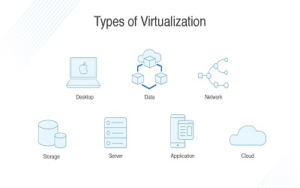Virtualization Technology in Cloud Computing has become an integral part of our lives. It allows us to access data from anywhere, anytime, on any device. But what exactly does virtualization technology do? Read on to know more about it!
1. What is virtualization technology in cloud computing?
Virtualization Technology is a practice that is being used more and more frequently in cloud computing environments. It is creating a virtual platform out of storage and server operating systems. Engineers can more effectively employ available computers and hard drive space through virtualization, which essentially divides a single computer into many virtual machines. This multi-layered computing strategy produces virtual machines (VMs) and aids in maximizing the hardware consumption within your company.
Another name for cloud computing is the delivery of services and applications to support a virtualized environment. It’s possible for this setting to be both public and private.
2. How does virtualization work?
Virtualization is essential to cloud computing technology because, contrary to popular belief, it allows users to share Infrastructure rather than just the data that is stored in the clouds, such as applications and other types of data.
The primary use of virtualization technology is to give users of cloud services access to applications in their standard versions. If, however, that application’s next version is released, the cloud provider must give those users access to the most recent version, which is technically feasible but more expensive.
We mostly employ virtualization technologies to address this issue. Virtualization allows all servers and software needed by other cloud providers to be managed by outside parties, and the cloud service providers are required to make monthly or yearly payments.
3. What are the types of virtualizations in Cloud Computing?
There are different types of virtualizations, each with its own unique benefits.
1) Operating System Virtualization
Operating system virtualization in cloud computing involves installing virtual machine software in the host’s operating system as opposed to on the hardware itself. The most common type of virtualization is also referred to as type-2 virtualization. Many guest operating systems can run on a single physical server by installing a software layer on top of an existing operating system.
Usage:
Operating system virtualization is most commonly used to test a program across various platforms or operating systems.
Advantages
– Improved performance
– Easy to use
– Increased security
2) Desktop Virtualization
Users can access their desktop environments with this kind of virtualization from any location at any time. A thin client, a cheap device that just handles input and output, is used to access the desktop environment, which is kept on a remote server and only manages input and output. Virtual desktop environments have different operating systems, programs, and files and are kept apart from the real machine on which they are installed.
Usage:
The majority of firms that require their employees to use their work computers outside of the office, such as from home or while traveling, use desktop virtualization.
Advantages:
– Enhanced safety
– A boost in productivity
– Lower IT expenses
3) Application Virtualization
Through application virtualization, the software can be run on a computer without having to be installed there. The application can be used on any device that has the required software because it runs in a separate environment from the operating system. This type of virtualization enables a user to access an application from a server from a distance. The server saves all user data and other program properties, yet it can still be run on a local workstation over the internet.
Usage:
Application virtualization is used in cases where an application needs to be compatible with multiple operating systems or hardware platforms.
Advantages:
– Easy to use
– Reduced conflicts
– Increased portability
4) Hardware Virtualization
The technique of building a virtual machine that functions like a genuine computer with its own CPU, memory, and storage is known as hardware virtualization. The virtual computer is generated as a guest, whereas the real machine on which it operates is referred to as the host. It comprises a hypervisor, which is used to manage and keep an eye on hardware resources like memory and processes. After the hardware virtualization process is complete, the user can install several operating systems on it, and various applications can use this platform.
Usage:
Without the need for numerous physical workstations, hardware virtualization is used to test a program or operating system on various hardware platforms.
Advantages:
– Improved performance
– Increased security
– Reduced costs
5) Network Virtualization
The process of building a virtual representation of a network, complete with all of its elements and services, is known as network virtualization. The division of a physical network into several logical networks is beneficial. Network virtualization enables the running of many virtual networks on a single physical network as well as the separation of various traffic kinds from one another.
Usage:
Network virtualization is commonly used in testing and development environments, where it provides a safe and isolated environment for experimentation.
Advantages:
– Simple to use
– Enhanced safety
– Increased efficiency
6) Storage Virtualization
The technique of concealing a storage device’s physical features from users and representing it as a logical storage entity is known as storage virtualization. Storage virtualization is used for the backup and recovery process, and it may be put into practice with the aid of software tools. Physical storage from many storage devices is shared in this situation.
Usage:
Storage virtualization is commonly used in enterprise storage environments, where it can help to improve storage utilization and reduce storage costs.
Advantages:
– Easy to use
– Increased storage utilization
– Improved storage performance
– Reduced storage costs
7) Security Virtualization
A security system’s components and services are created in a virtual environment through the technique of security virtualization. A physical security system can be divided into several logical security systems. Security virtualization makes it possible to run many virtual security systems on a single physical security system and to isolate various security rules from one another.
Usage:
Enterprise security environments frequently employ security virtualization, which can enhance overall security and lower security risks.
Advantages:
– Increased security
– Improved performance
– Reduced costs
4. How can virtualization technology help organizations save money on infrastructure costs?
By using virtualization technologies, organizations can reduce the number of physical servers they need to purchase, which can save them a significant amount of money. In addition, virtualization can help organizations reduce their energy consumption and cooling costs.
5. What are the benefits of virtualization technology?
Here is a list of the top 5 advantages of virtualizations in cloud computing that enterprises can receive, which should help explain why more businesses and organizations are switching to virtualization:
1. Better Scalability
It allows for more adaptability in terms of organizational development because virtualized environments are designed to be flexible. Virtualization makes it simple to run new upgrades and programs without having to purchase additional infrastructure components.
2. Budgetary
Operations costs can be greatly decreased with virtualization. Virtual servers and clouds allow for the storage of all data, reducing the need for real hardware or systems, and saving organizations a lot of money on waste, electricity, and maintenance costs. Additionally, virtualization helps businesses save a lot of server space, which can then be used to further enhance daily operations. As a result, the company may run several operating systems and applications on a single server.
3. Reduce the likelihood of system failure
In spite of your best efforts, technology in general can occasionally experience system problems. Businesses can deal with a few interruptions, but if your developer is working on a crucial program that must be finished right now, a system crash is the last thing you need.
The failure could harm the business, but virtualization allows you to simultaneously operate the same task on numerous machines. The ability to get data from the cloud at any time and using any device is one benefit of virtualization in cloud computing. Additionally, there are two active servers running side by side, making the data always accessible. The customer can still access the data even in the event of a server crash thanks to the backup server.
This multiple-layered access ensures that you won’t lose any files, even if one system is temporarily unavailable.
4. Effortless IT Operations
Because of virtualization technology, IT staff members were able to avoid much of the laborious provisioning and upkeep that comes with actual servers. Virtual networks assist IT professionals enhance efficiency in the workplace.
These networks are simple to use and quick to process, so there is no downtime and you can save work in real-time. Prior to the advent of virtual networks, it could take technical staff days or even weeks to construct and adequately support the same data across real servers.
Beyond operations, virtualization assists IT support groups in resolving complex technical issues in cloud computing settings. Technicians save time by not having to waste time trying to retrieve files from failed or corrupted devices because data is always stored on a virtual server.
5. Security
Security is one of the key issues during the virtualization process. Firewalls can help provide security by preventing unauthorized access and maintaining the confidentiality of the data. You can limit access to your data at a significantly lesser cost than standard data protection approaches.
Additionally, the data can be protected from destructive virus infections and other online threats with the use of a firewall and protection. Additionally, protocols are used during the encryption process to shield the data from other threads.
Network virtualization firewall characteristics let you divide a system into sections. You’ll be protected from the risks of lost or corrupted data thanks to server virtualization storage on cloud services. High-end encryption algorithms are used in cloud services to further safeguard your data against external attacks. Virtualization provides the finest protection without many of the expenditures associated with firewalls when data security is at risk.
6. How can my organization get started with virtualization?
The first step is to consult with your organization’s IT department or an experienced cloud computing provider. They can help you determine which types of virtualizations would be a good fit for your business and infrastructure.
Next, you’ll need to purchase the appropriate hardware and software. You can either install the necessary components on your own or use a cloud service provider that offers an all-in-one solution.
Finally, you’ll need to configure the virtualization software and set up the virtual machines. This process will vary depending on the type of virtualization you’re using. Once everything is up and running, you’ll be able to start reaping the benefits of virtualization!
7. What are some of the challenges associated with implementing virtualization technology in cloud computing?
Complex Implementation
One difficulty is that virtualization technology can be difficult to manage and apply. Understanding the fundamental architecture and how the different parts function together is crucial.
Pressure on Resources
Virtualization can exhaust resources, including storage and computing power, which presents another difficulty. If you don’t use a cloud service provider that provides an all-in-one solution, this could be a problem.
Security Threats
Finally, you need to be mindful of any security threats that virtualization may present. These include Lack of Service attacks and data breaches. You can contribute to making sure that your cloud computing environment is secure by being aware of these dangers and taking action to reduce them.
8. How can virtualization technology improve the performance of cloud-based applications?
Applications that use the cloud can perform better in a number of ways thanks to virtualization technologies.
- First, it can enable the running of numerous virtual computers on a single physical machine, which can optimize resource usage.
- Second, it can allow for live virtual machine migration, which enhances performance and enables dynamic resource allocation.
- The ability to store and recover data more quickly can also speed up application response time.
In summary, virtualization technology can enhance the efficiency and productivity of cloud-based applications. Virtualization is a great place to start if you’re looking to enhance the performance of your cloud-based applications.
9. How can organizations use virtualization technology to improve their disaster recovery plans?
The operating system, programs, and data of a system can be replicated virtually via virtualization. “Disaster recovery as a service” is the name of this procedure (DRaaS).
The virtual copy can be used to swiftly restore the system and get it back up and running in the event of a real disaster. For businesses that depend on cloud-based software and services, this kind of solution might be very advantageous.
10. What are some of the best practices for implementing virtualization technology in cloud computing?
There are a few best practices to keep in mind when using virtualization technology in cloud computing:
- For your needs, pick the appropriate virtualization technique.
- Speak with a knowledgeable cloud service provider.
- Buy the necessary hardware and software.
- Set up the virtualization program correctly.
- Put safety precautions in place to guard against potential dangers.
- Maintain regular system checks.
Conclusion
Businesses that use cloud-based apps and services might benefit greatly from virtualization technology. It can boost performance and make resource consumption more effective. Additionally, a system replica can be made using virtualization for disaster recovery needs. It’s crucial to adhere to best practices while using virtualization technology, such as choosing the appropriate type of virtualization for your needs and dealing with a professional cloud service provider. By taking these actions, you can make sure that your company can fully benefit from virtualization’s advantages.