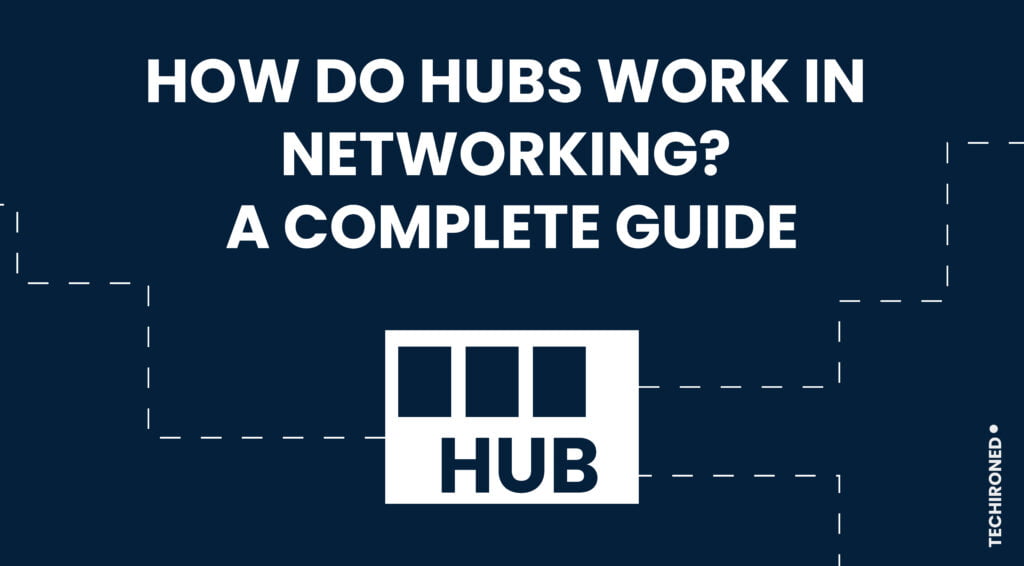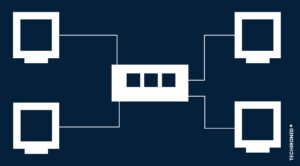Hubs work in Networking are nodes that transmit data to all linked computers and Ethernet-based devices. A hub is a piece of hardware that connects various network devices at the physical layer. To organize the operation of the network, several LAN segments are connected to the hub. The several ports of the optical fiber cable are connected by a network hub, which also aids in creating a single communication link or segment.
In this post, we’ll examine how hubs function in networking, different hub kinds, and the variations among networking devices.
How Hubs Work in Networking?
Network hubs fall under the OSI reference model’s category of Layer 1 devices. A hub is a multiport device, which means that it contains numerous ports and distributes data among them. Hub functions as a dumb switch that transmits data to all ports because it is unable to determine which data needs to be forwarded.
Consider a hub with five ports: A, B, C, D, and E. The hub will forward the transmission of the signals by A to B, C, D, and E if it is assumed that A wants to send any data frame or, let’s say, A is operating as a sender. The data received from A and B will collide if they both desire to send data at the same moment, which could result in data loss. In this case, the hosts transmit a block signal to all the hosts telling them of the collision, and each sender is required to wait for a specific period of time. As a result, the data is lost.
Point to Ponder: Data is sent to all ports in the hub, but each port only accepts data whose destination address matches its own MAC address.
We now understand what hubs are and how they operate, therefore we will look into the different hub kinds in networking.
Types of Hubs in Networking
There are three different varieties, which are used in different ways. They are intelligent, passive, and active.
- Passive Hub
Since they are computer-free, passive hubs are used just to connect signals from various network cables. In the star topology, they merely link the wires of various devices. Passive hubs can only duplicate or replicate the signal because they don’t perform any signal processing or regeneration, therefore they don’t need electricity. It cannot increase or amplify the signal, nor can it clean the message.
It is linked to each local area network device through a 10base-2 port and an RJ-45 connector. Your network uses this bridge of communication on a regular basis. According to the network design, upgraded passive hubs with Agilities ports are connected to the transmitter.
- Active Hub
Other than being passive hubs, they have a few other things in common. It keeps track of the information transmitted to connected devices. It serves a special purpose in information sharing by using caching technology to prioritize which packet to carry first and to check the information before delivering it.
It can decide to fix the damaged packets while continuing to be in charge of the stream and distribution of the other packets. Before transferring it again to additional ports, the active hub strengthens a poor signal that is received at a port but is still legible.
The signal can be amplified by any network-connected device that isn’t functioning, and other devices can view it through passive hubs. It, therefore, helps to sustain service within the local area network.
Few of them, nonetheless, have the necessary skills for local area network inspections and can identify any device’s problem. The packets can be coordinated once more and sent again. Some cables have electromagnetic problems that prohibit the packet from reaching the designated port or, very rarely, from accessing it. When it happens, they can make up for the packet or data loss. To adjust the port for slow delivery and erratic connections, they can be accessed.
Are Active Hubs more expensive than Passive hubs?
Yes, Active hubs are expensive in costs as compared to passive hubs.
- Intelligent Hub
As the name implies, intelligent hubs are more intelligent than active and passive hubs.
A management information base is a unique monitoring component of the intelligent hub. This program aids in the analysis and debugging of network issues.
Active hubs and intelligent hubs both operate similarly, however intelligent hubs have a number of advantages. Using intelligent hubs, management can rapidly and effectively allocate users to join a common pool if they wish to grow their networking business.
It is proven to provide your local area network with outstanding performance. Any physical device problem can be quickly identified, treated, and resolved to utilize performance reports that the hub can correct.
This is a typical advance over active hubs. Finding the low-functioning devices on the device’s network is made easier by seeing the centralized management tool.
Scalability is another benefit with high transmission rates to many devices.
Features of Hubs
The characteristics of hubs are the following:
- They support half-duplex communication.
- Half-duplex communication is supported.
- It functions using broadcasting and common bandwidth.
- A high data transfer rate can be offered by the hub to many devices.
- It has the ability to identify network collisions and deliver the blocking signal to every port.
- The spanning tree interface and VLAN are not supported by the hub.
- It transmits or broadcasts the data to each port because it has no way to filter it.
- The use of hubs for small networks has increased significantly.
- It is an unproductive device since it is unable to determine the quickest route or best route for sending any data.
Now we will move further to see the pros and cons of Hubs.
Advantages of Hubs
The advantages of hubs are the following:
- Hubs are less costly.
- Hubs don’t affect the speed of the network.
- They support a variety of entire network
- They connect quickly to many media.
- The advantages of hubs are the following:
Disadvantages of Hubs
The disadvantages of hubs are the following:
- It is unable to determine the network’s shortest or optimal route.
- There is no traffic sensor module.
- There is no content filtration system.
- Unable to establish a connection using many network topologies, including token, ring, ethernet, etc.
Difference between Hubs and Routers
The difference between hubs and routers:
| Difference Point | Hub | Router |
| Definition | An electronic gadget that joins several network devices so that they can communicate with each other | A router is a networking tool that links other local networks together. Routers execute numerous tasks necessary for effective network functioning at the transmission layer of the network, including traffic routing. |
| Transmission Speed | 10Mbps | Wireless: 1–100 Mbps; wired: 100–1 Gbps (Wired) |
| Layer | The OSI model classifies hubs as Layer 1 devices. | It is the third layer in OSI. |
| Working | An interconnected network of desktop computers can be created using a central hub. | Data in a network is routed. Transmits data between personal computers as well as between them and the modem. |
| Use of address for data transfer | MAC Address | IP Address |
| Form of Data Transmission | Electric signals or Bits | Data is transmitted in Packets |
| Type of Transmission | Frame inundation is always done by hubs, whether it’s unicast, multiplex, or broadcast. | Broadcast at Initial Level, followed by Uni-cast and Multicast |
| Device Type | passive technology not using software | Networking Device |
| Used in LAN, MAN, or WAN | only LAN | LAN, MAN, WAN |
| Routing Table | A network hub is unable to acquire or save MAC addresses. | Keep an IP address on its own and save it in the routing table. |
| Mode of Transmission | Half Duplex Communication | Full Duplex Communication |
| Streaming Domain | One Transmission Medium exists in Hub. | Each port in Router has a unique Broadcast domain. |
| System Category | non-intelligent apparatus | Intelligent Device |
Difference between Hubs and Switches
The difference between hubs and switches is explained in tabular form:
| Difference Point | Hub | Switch |
| Definition | Multiple PCs can be connected to a single system using a hub, which is a networking technology. Hubs can be connected through USB, Ethernet, or Fiber channels. | A network switch is a hardware component that uses 2-wire bridge technology, packet switching, and MAC address recognition to transceiver from networks to the intended endpoint. Switches operate at the data link layer of the OSI model. When connecting networked devices, to transmit, collect, or forward data streams or packets over the network, they use packet switching.
|
| Layer | The OSI model classifies hubs as Layer 1 devices. | At Layer 2 of the OSI model, network switches are functional. i.e., Data Link Layer. |
| Efficiency | Hub is less effective than a switch because a hub merely joins numerous Ethernet devices as a single section. | A switch is more intelligent than a hub in the goal of data transfer and can link many Desktop computers to a single LAN. |
| Form of Data Transmission | Electronic Signals or Bits | Packet and Frame |
| Type of Transmission | Frame inundation is always done by hubs, whether it’s unicast, multicast, or broadcast. | Before unicast and multicasting, broadcasts should come first. |
| Device Type | Passive Mechanism | Active (System) Machine & Networking Device |
| Used in LAN, MAN, or WAN | Local Area Network | Local Area Network |
| Routing Table | A network hub is unable to acquire or save MAC addresses. | Switches employ the CAM table in evidenced memory, which is frequently accessed by application-specific embedded chips. |
| Mode of Transmission | Half Duplex | Half or Full Duplex |
| Streaming Domain | One Broadcast Domain exists in Hub. | Until VLAN is enabled, a switch has a single broadcast domain. |
| Use of address for data transfer | Uses MAC Address | Uses MAC Address |
| System Category | Non-Intelligent device | Intelligent Device |
| Collision Occurs | Collisions frequently happen in hub-based setups. | In a full-duplex switch, there are no collisions. |
Difference between Switches and Routers
The difference between switches and routers is:
| Difference Point | Switches | Routers |
| Definition | A network switch is a hardware component that uses 2-wire bridge technology, packet switching, and MAC address recognition to transceiver from networks to the intended endpoint. Switches operate at the data link layer of the OSI model. When connecting networked devices, to transmit, collect, or forward data streams or packets over the network, they use packet switching.
|
A router is a networking tool that links other local networks together. Routers execute numerous tasks necessary for effective network functioning at the transmission layer of the network, including traffic routing. |
| Layer | At Layer 2 of the OSI model, network switches are functional. i.e., Data Link Layer. | It is the third layer in OSI. |
| Objective | It connects a large number of networked devices. | It connects different switches and the related networks. |
| LAN, MAN, WAN | It is implemented in LANs. | It is suitable for LAN or MAN use. |
| Network Address Translation | A switch is unable to perform Network Address Translation. | A router is capable of translating network addresses. |
| Routing Decision | As it makes complex routing decisions, the switch takes longer. | A router can make routing choice quickly than a switch. |
| System Category | It belongs to the class of somewhat intelligent machines. | An “intelligent network device” is what it is called. |
| Security | Only port support is implemented. | It provides security mechanisms to protect the network from security hazards. |
| Mode of Transmission | It works in either full- or half-duplex mode. | The operation mode is full-duplex communication. We can manually change it so that it runs in half-duplex mode, though. |
| Form of Data Transmission | Data packets and frames are used to convey information between devices. | Information is passed between networks via data packets. |
| Network Type | Only wired networks can use switches. | Routers can be used with both wired and wireless connections. |
| Table | It uses the Content Addressable Memory table to store the sending and receiving MAC addresses. | It makes use of the routing database to determine the best route for the target IP. |
Although you can consider which is ideal for you now that we have discussed the differences between hubs, switches, and routers, if you are still unsure, I am available to help.
To watch an animated video of the difference between these networking devices, click on the link below:
https://www.youtube.com/watch?v=1z0ULvg_pW8
Applications of Hubs
Some of the applications of hubs are the following:
- To build tiny home networks, utilize a hub.
- It serves as a network monitoring tool.
- Additionally, they are utilized in businesses to offer connectivity.
- It is possible to utilize it to build a device that is accessible outside of the network.
Which device Should I Purchase?
Whatever you choose to utilize for your network, you must ensure that it is capable of carrying out all of the network’s necessary tasks. A wireless router is advised for performance because it enables multiple devices to connect to the network. A switch is a good option with relatively high performance and reduced cost if your budget is tight, and hubs are used relatively for their low cost for home networking.
Final words
Hope you understand all the hub related stuff in networking. Do check out all the other networking topics. Learn and grow with us.
The characteristics of Hubs in Networking are as follows:
· In the OSI model’s physical layer, a hub functions.
· It broadcasts messages basically. Therefore, the single node of every node connected to the hub remains the same.
· Hubs are not capable of data filtering. It is an unintelligent computer network that transmits messages to every port.
· Half-duplex communication is the mode.
· Complexities and waste occur because they lack the intelligence to determine the best method for transmitting data packets.
· Collisions may occur during the establishment of communication when numerous computers pass information to the same port at the same time.
· They are passive devices without any software attached to them.
Hubs are unable to provide sophisticated network services like routing. Since they operate by randomly delivering data across all ports, network hubs are frequently referred to as “dumb switches.”
In essence, a switch (What are the types of switches in networking) is an improved, smarter version of a hub. A hub and a switch differ most likely in how data packets are delivered, which may be the most significant distinction. A switch keeps track of the identities of the connected devices rather than just broadcasting data to all connected devices in a network.
The router keeps track of a “pool” of IP addresses. When a device connects to the router and seeks an IP address, the router chooses one from the group and provides it to the connected computer. No two computers will ever share an address, thanks to the router.